When multiple Operating Systems installed with Windows 7 then editing boot loader is not easy as Windows XP. This small post shows how to use free GUI Boot loader editor for Windows 7 to easily manage and edit boot options.
In windows 7 Boot loader called ‘ Boot Configuration Data (BCD)’ and its having complete command line utility. Though command line utility works well, but GUI is easy to work. In earlier Operating Systems editing boot loader options, such as changing boot order, timeout, display name, disks and partitions numbers can be done easily by going to Startup and Recovery settings under advanced system properties, then open like text editor. But Windows 7 is not having same option.
A free GUI boot loader editor called ‘EasyBCD’ does the job easily here.
Download latest EasyBCD editor here.Open program after installation.
First display will be the current configuration.
Waiting time to select OS ( Timeout) in Windows 7 can be changed under ‘Edit Boot Menu’
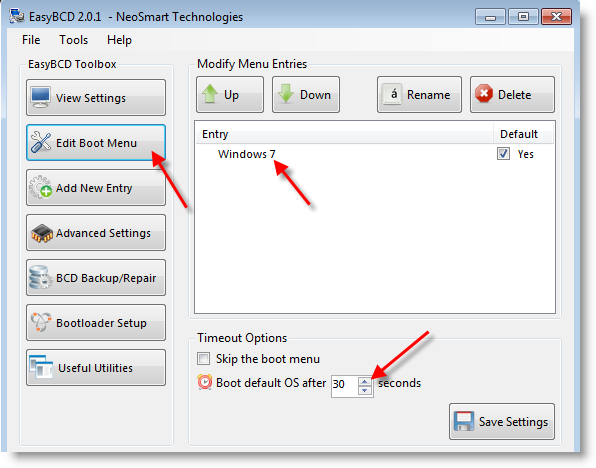
New entry to current boot loader can be added as shown below. ( Linux, Mac and NeoGrub OS entries supported)
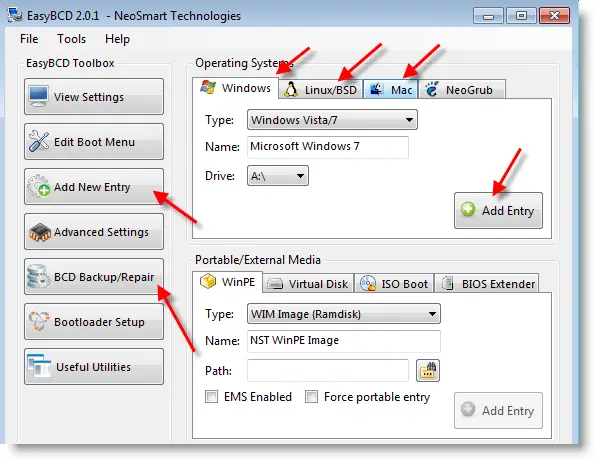
I highly recommend to Backup existing BCD before modifying.
Thanks for this valuable Windows 7 troubleshooting guide AppsProb Tips and Fix Windows OS
ReplyDelete